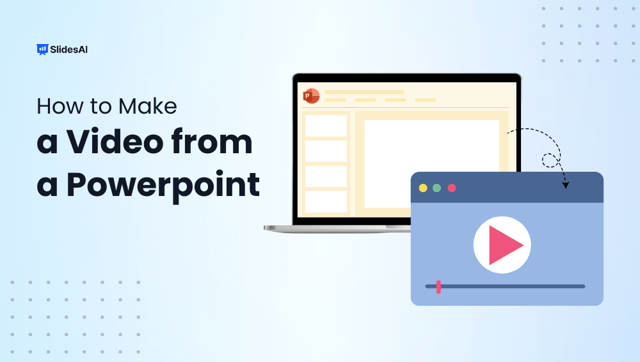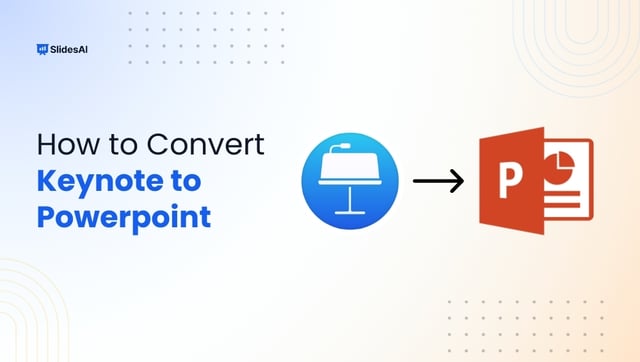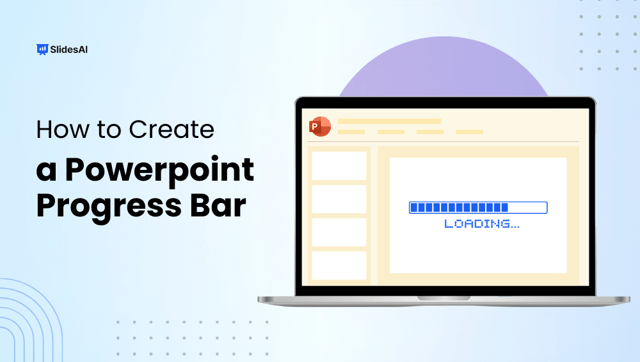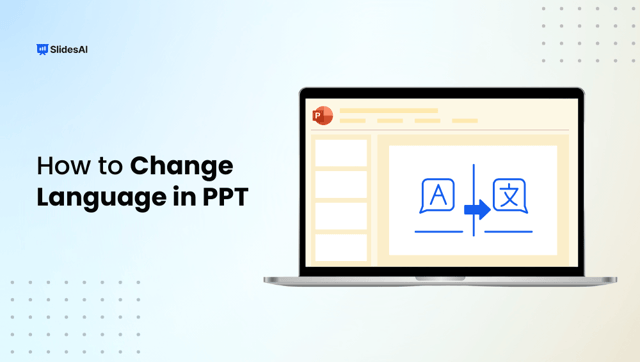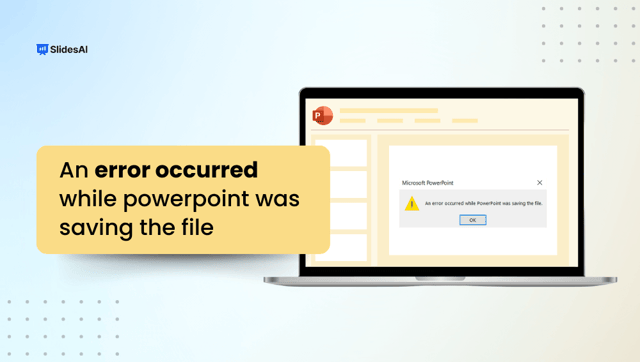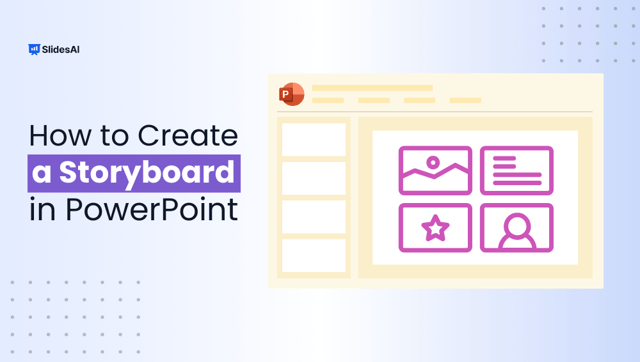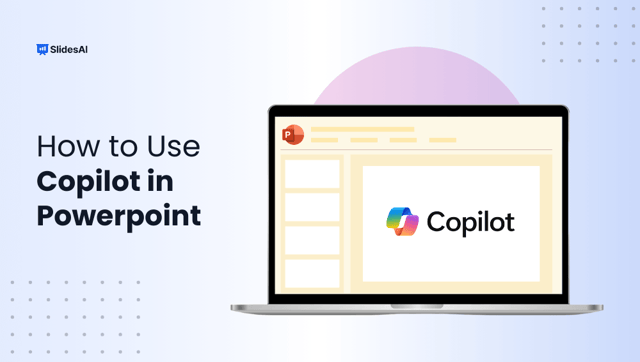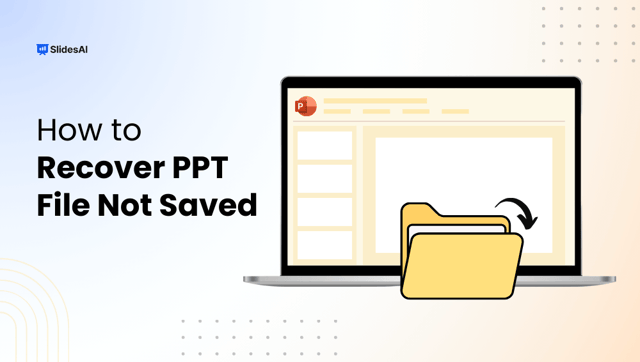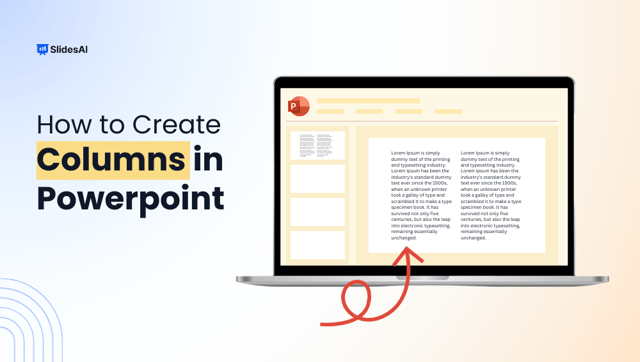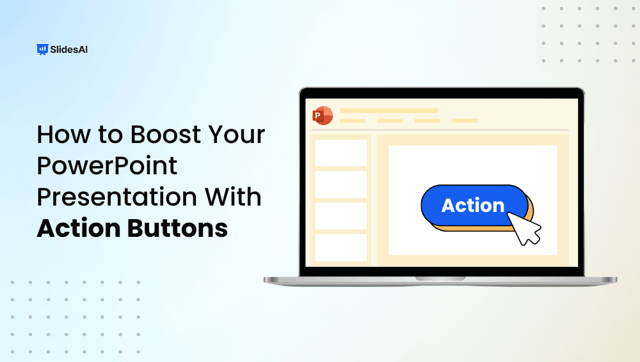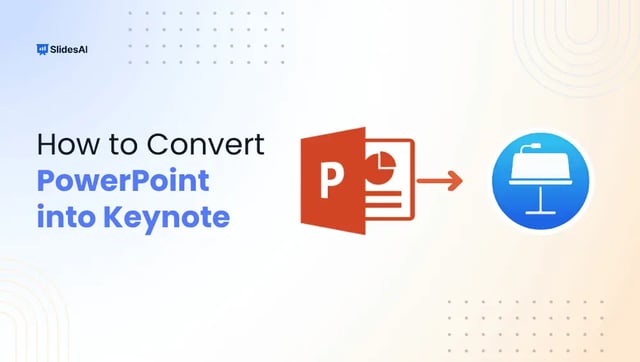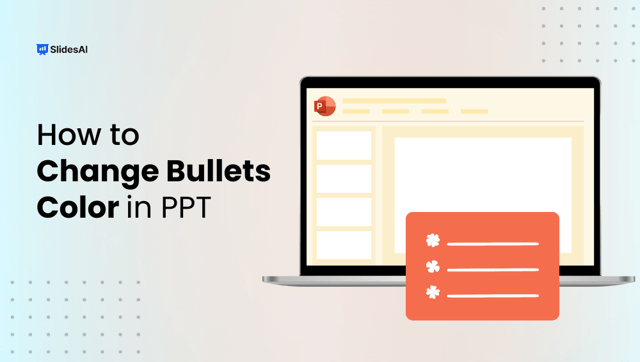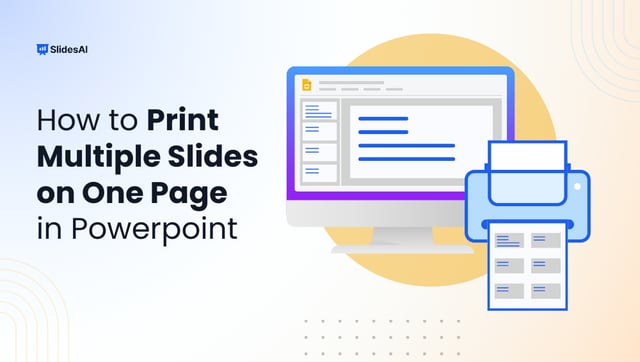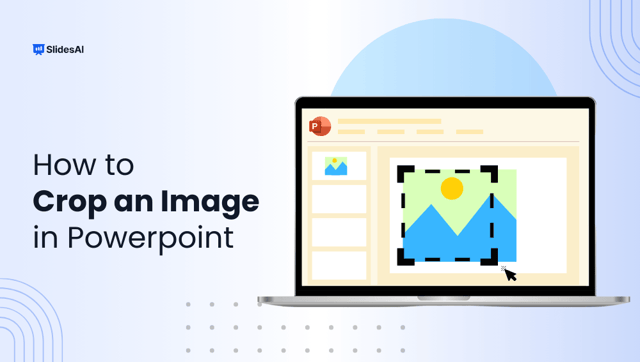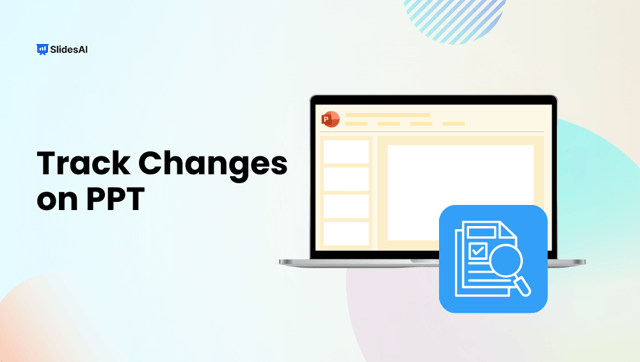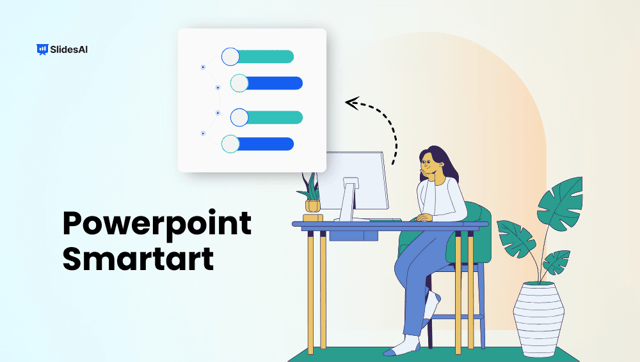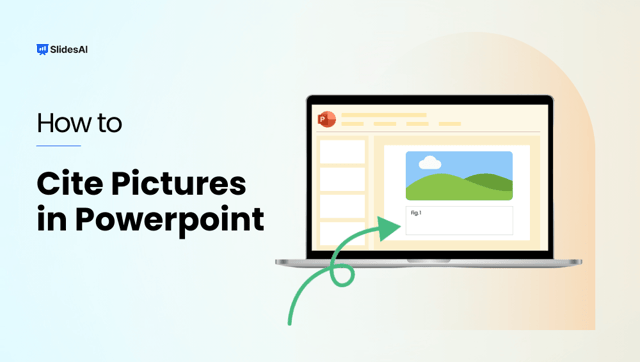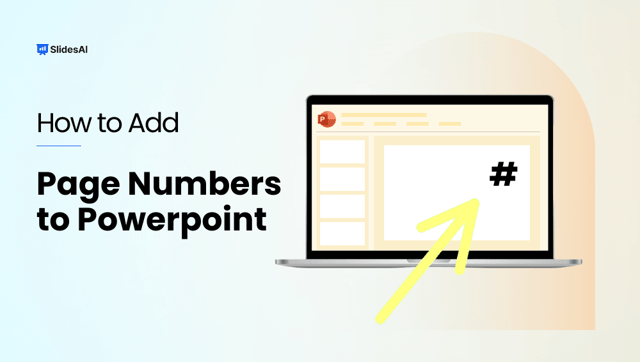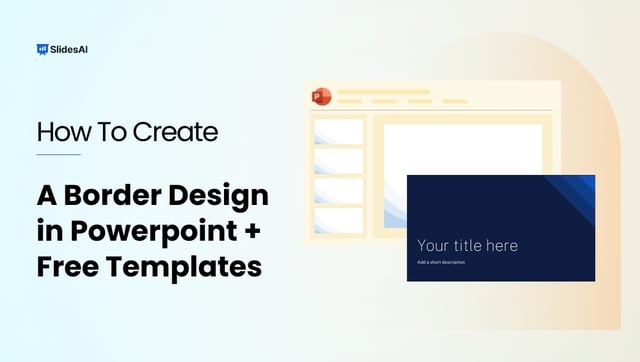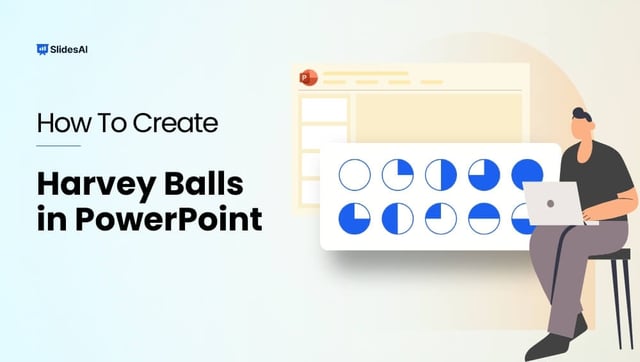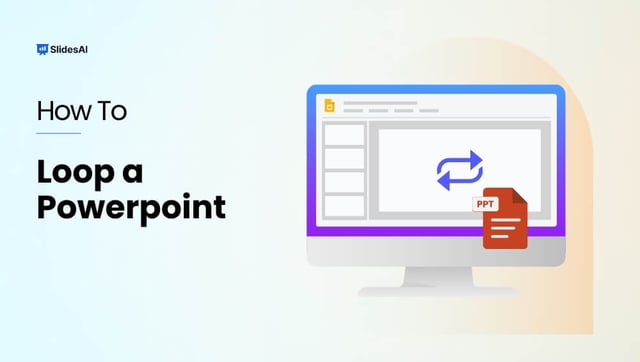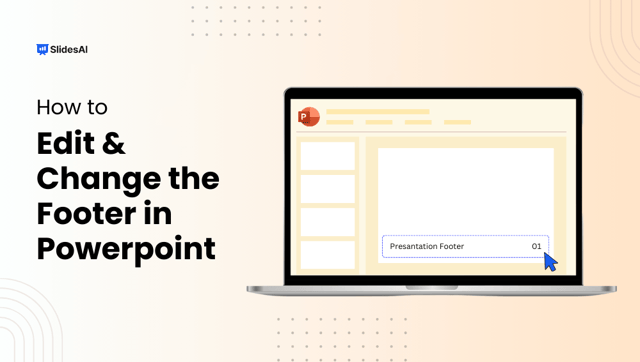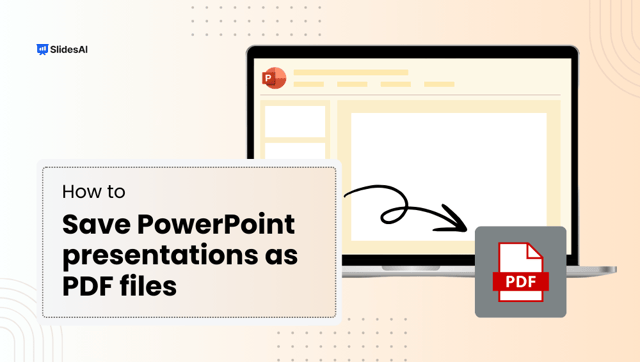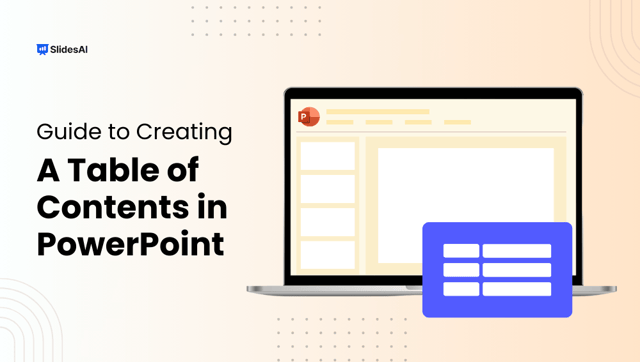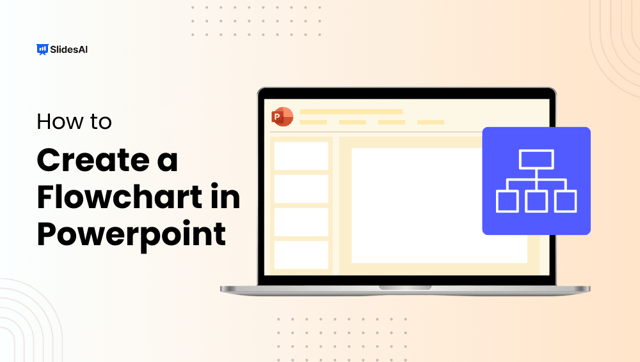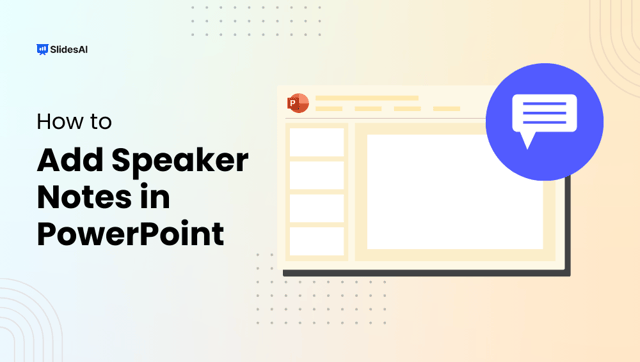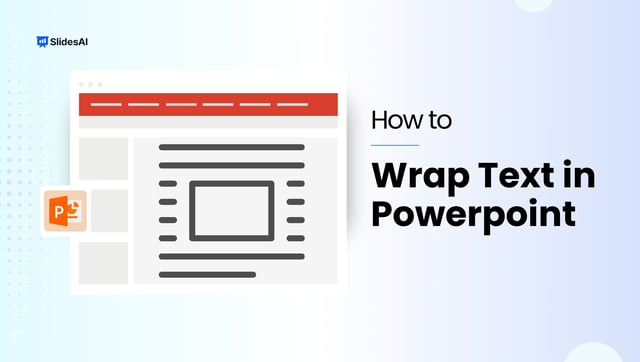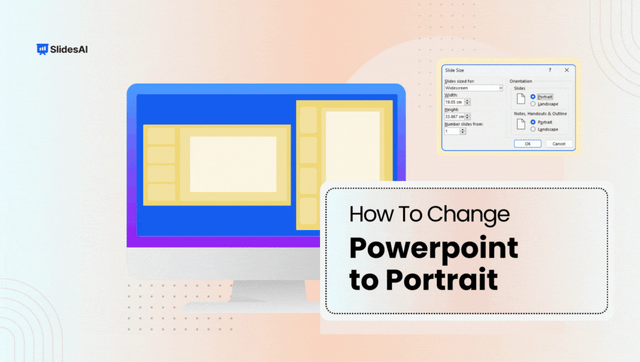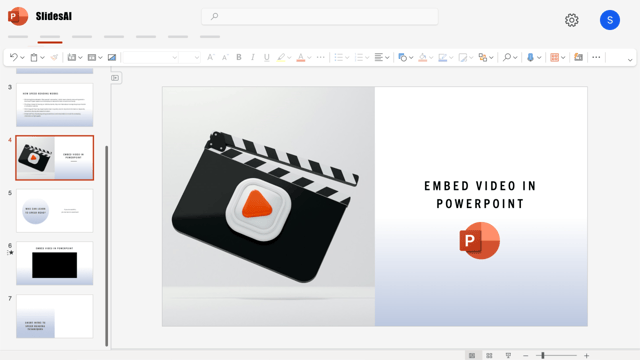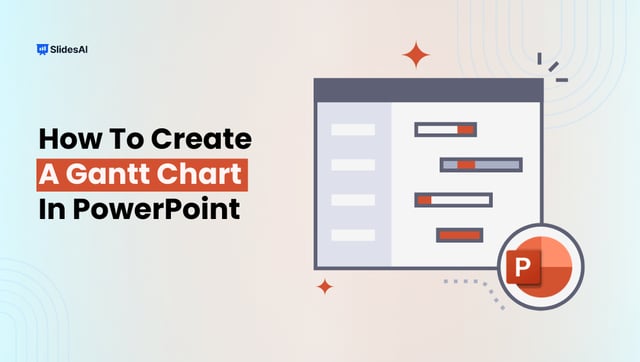
How to Create a Gantt Chart in PowerPoint?
Trying to plan a project or keep track of deadlines using plain text can get messy and confusing. Whether you’re working on a team presentation or managing a timeline for a school or office task, you need something that clearly shows what needs to be done and when. That’s where a Gantt chart comes in. It helps you break down tasks, assign timelines, and visually organize everything in one place. And the good news is, you can make a clean and simple Gantt chart right inside PowerPoint without using any fancy tools.



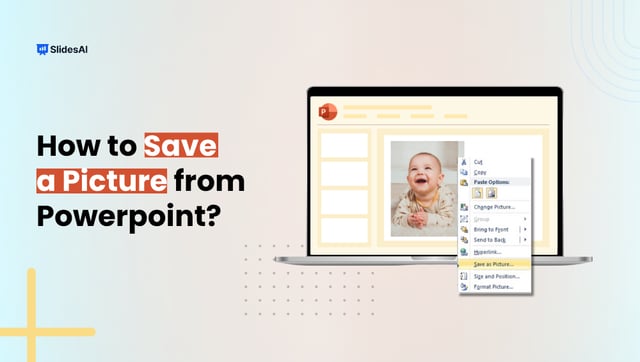



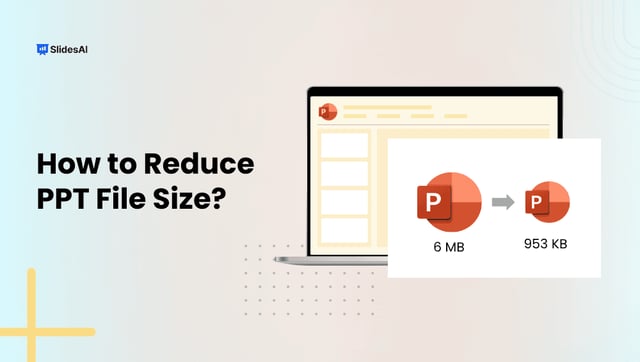
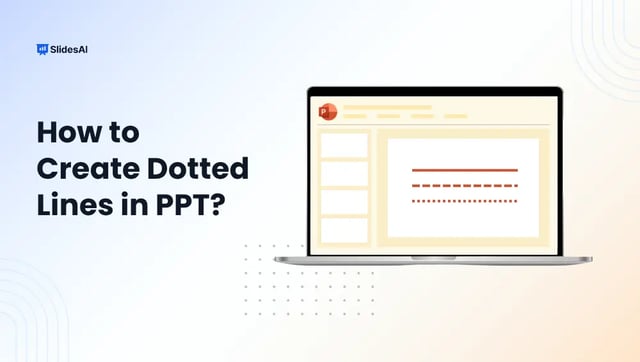



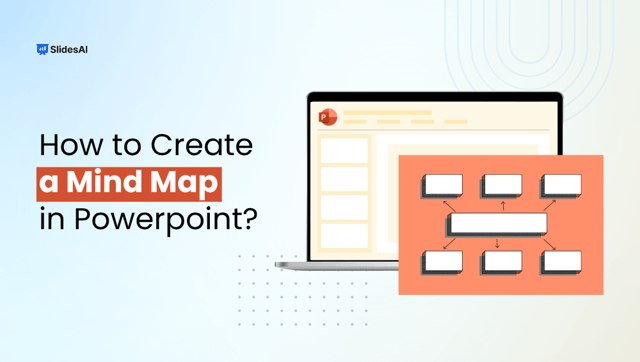
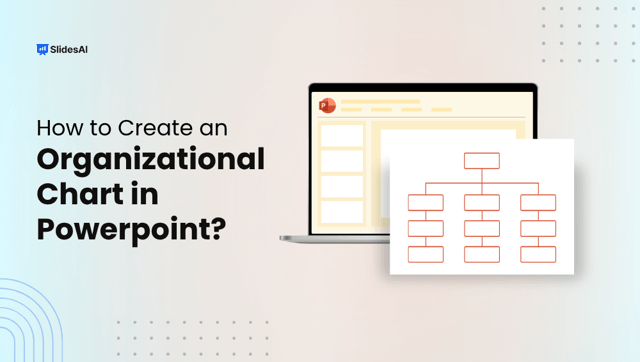
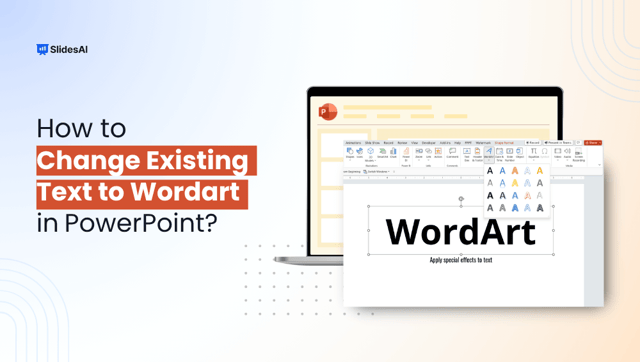
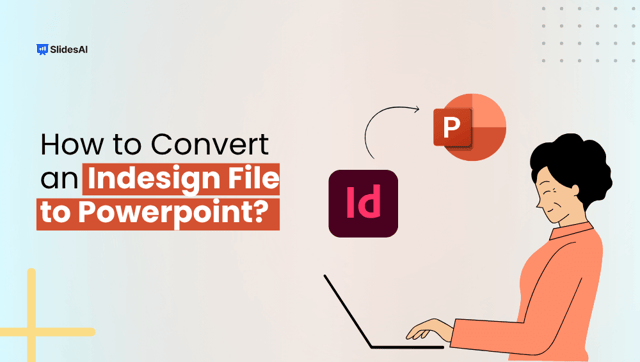
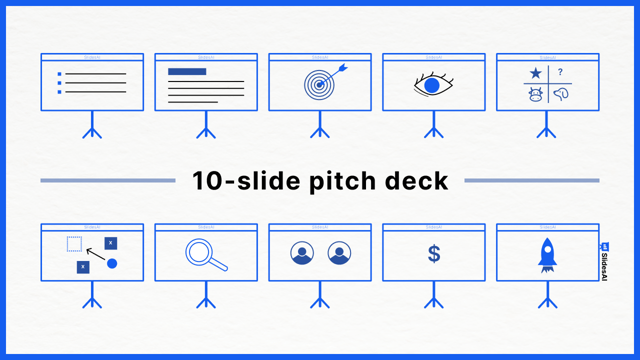
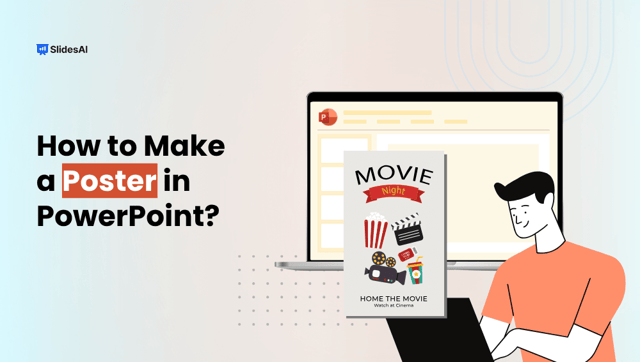
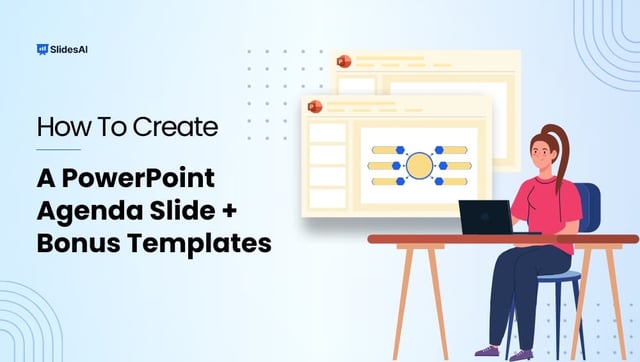
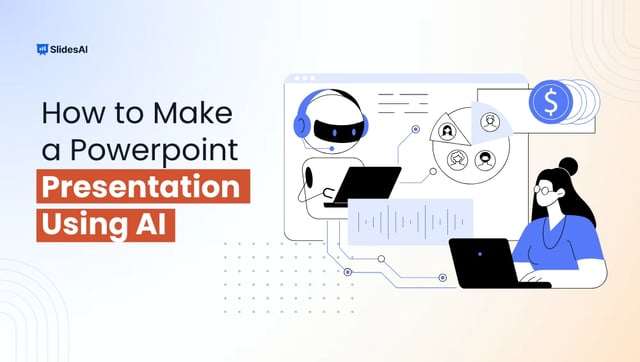




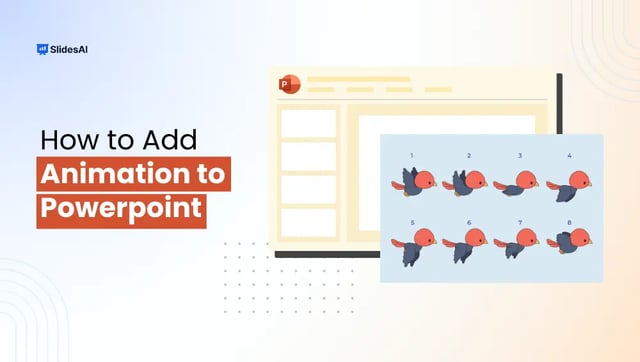

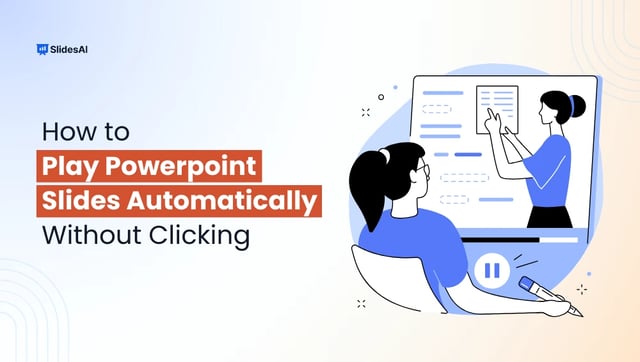
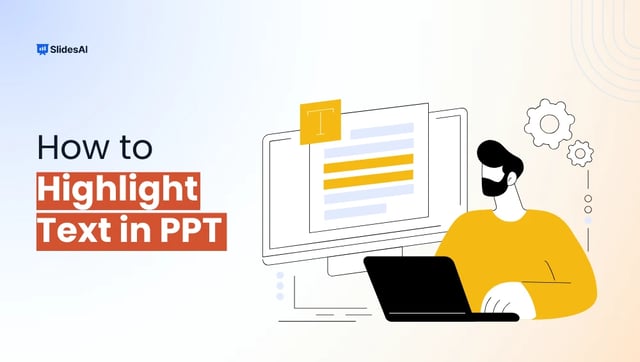
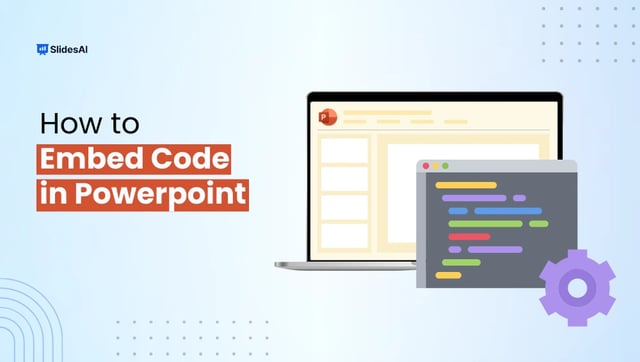
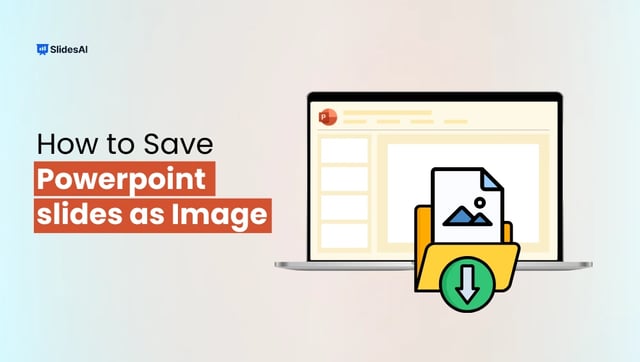
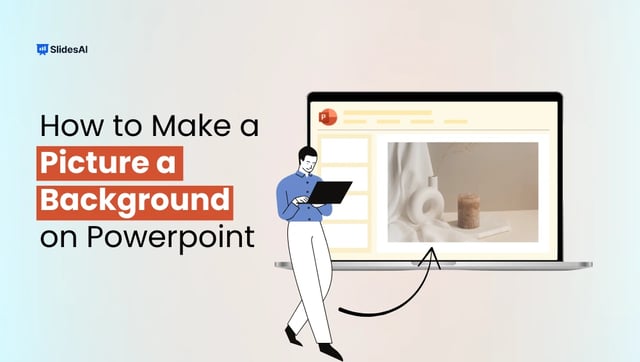
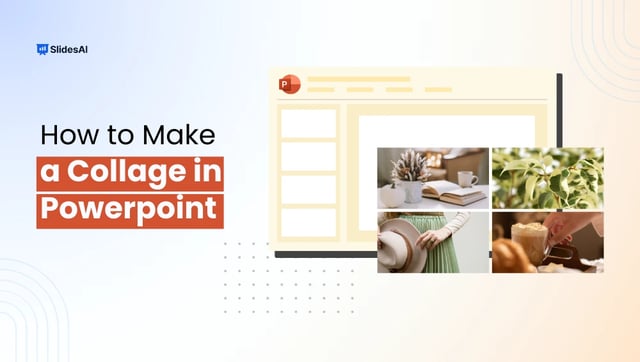
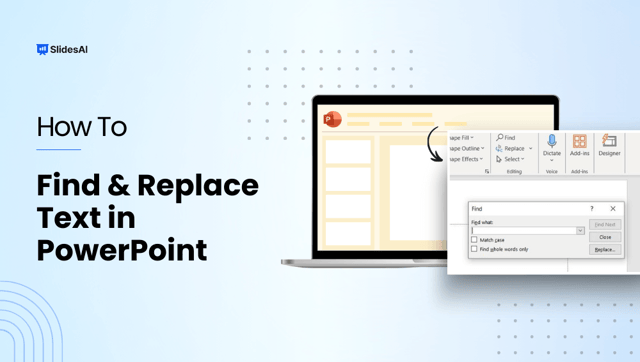
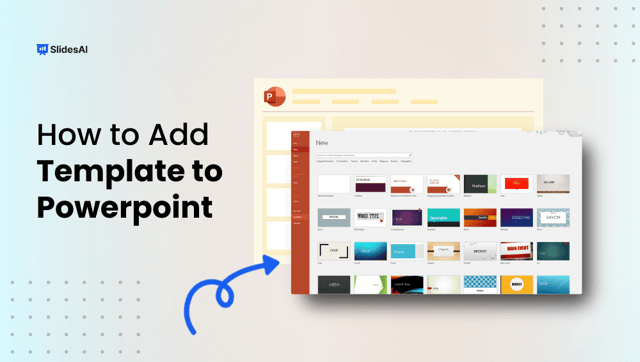

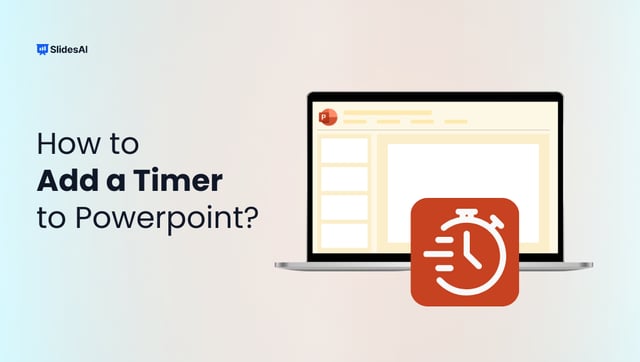
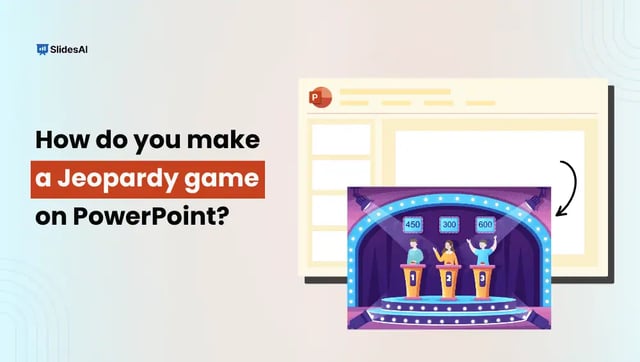

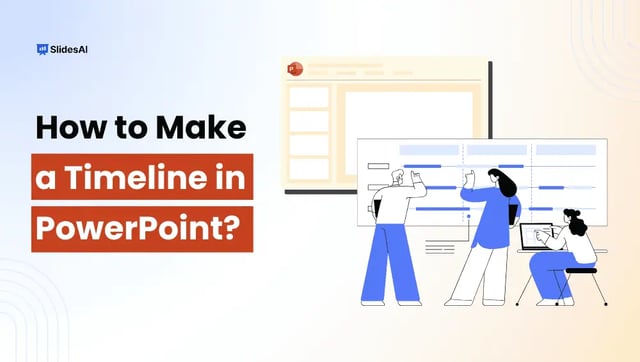

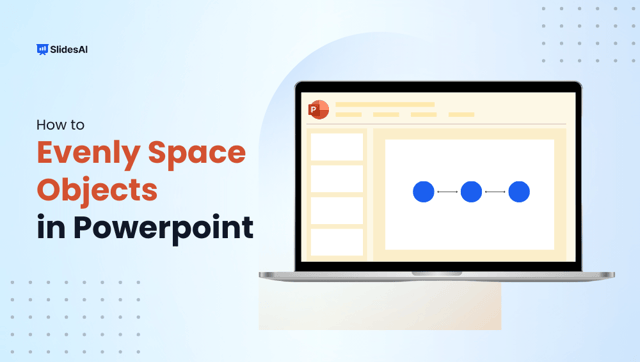
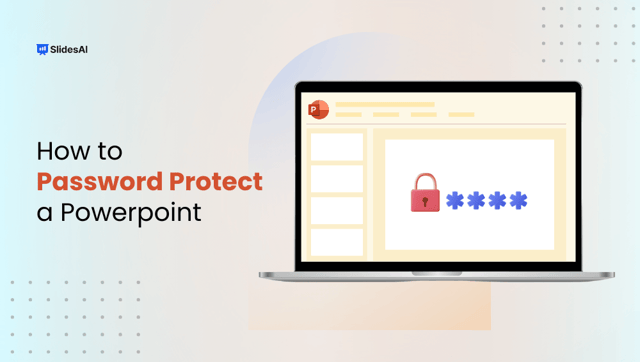
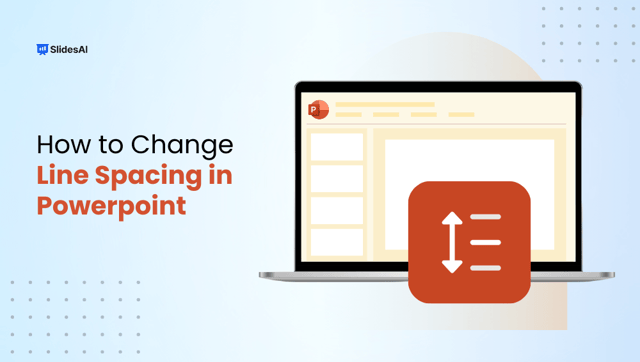
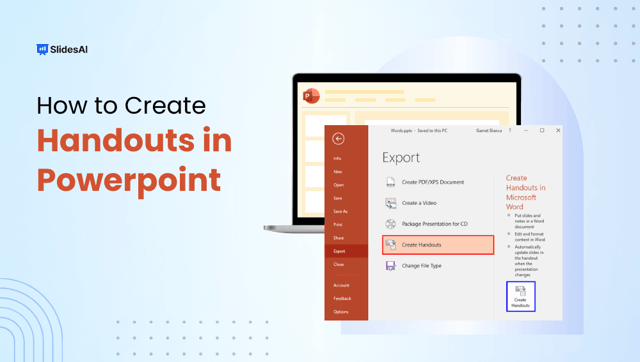

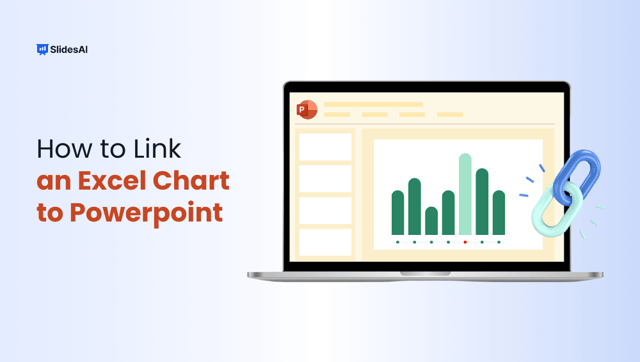
![400+ Funny PowerPoint Night Ideas to Steal The Show [2025]](https://cdn.slidesai.io/cdn-cgi/image/width=640/https://cms-media.slidesai.io/wp-content/uploads/2023/12/16162128/funny-powerpoint-night-ideas.png)